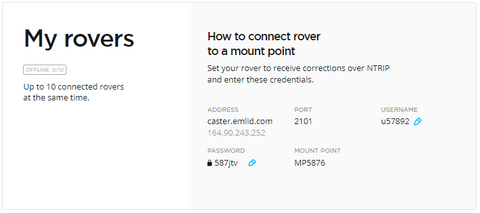How to Setup the Emlid Reach Network Base and Rover Kit
The Reach RX receives corrections over Networked Transport of RTCM via Internet Protocol (NTRIP). The RX can be paired with an RTK network such as ODOT VRS, which utilizes Trimble VRS; or NYSNet, which uses Leica SpiderNET.
In order to use the Reach RX with the Reach RS2 or Reach RS2+, the corrections have to be sent and received using NTRIP. This requires an internet connection on both the RS2/RS2+ and the Reach RX.
The Reach RS2/RS2+ must connect to the internet via Wi-Fi or by using a SIM card.
The Reach RX requires internet access on the phone or tablet being used. The corrections are then passed from that phone or tablet to the Reach RX over Bluetooth.
Sign up for Emlid NTRIP Caster which allows users to send corrections over the internet from the Reach RS2/RS2+ to the Reach RX or other receiver.
To set up the RS2/RS2+ as a base sending corrections with Caster, you will need to set Base output to NTRIP and plug in the credentials provided from the Caster website.


|
|
To set up the RX to receive corrections from the RS2+, set the NTRIP over Bluetooth and use the login credentials from Emlid Caster.


|
|
After that, you are all set to send corrections from the RS2/RS2+ to the RX.